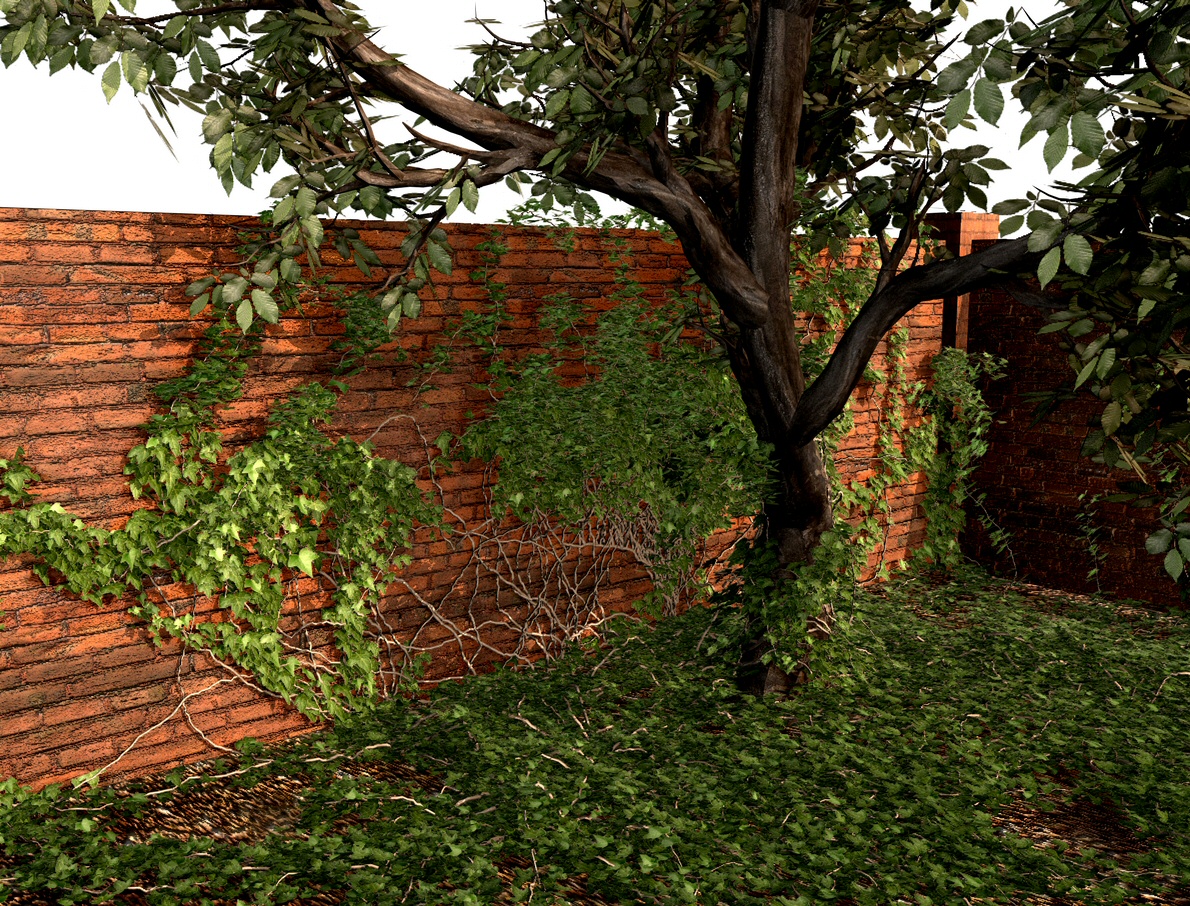Another P.S. This is starting to become an awful habit. Anyway along with the painting I also plan to mess around with some posing when my ram gets in, as this pose is very sterile.
Monday, April 30, 2012
Sum Renders
My ram comes tomorrow! I read online AFTER I ordered the 8gb, that even though apple says my macbook is limited to 8gb of ram people have been getting it to work with 16gb. So thats something to think about I suppose. Anyway in the mean time here are some simple renders.
Nothing to see here
Well I won't be posting any re-paints of my model until A. I go up to campus to use one of the computers in the computer lab, or B. I get more ram. So I ordered more ram. The max on my laptop is only 8gb though. Hopefully that will put a dent in the mudbox usage issues. In the mean time I will probably try some renders in maya with just a basic material. I could export the texture map and paint it in photoshop I suppose... I would still like to have more ram tho. Im rambling.
OH P.S. if you are interested in adding some ram to your laptop, don't buy it from apple. The ram they sell costs almost 10x market value. I payed 50 bucks with tax for 8gb of compatible ram, the apple site charges 400 dollars. I can't bring myself to believe that their brand is that much better than Kingston.
OH P.S. if you are interested in adding some ram to your laptop, don't buy it from apple. The ram they sell costs almost 10x market value. I payed 50 bucks with tax for 8gb of compatible ram, the apple site charges 400 dollars. I can't bring myself to believe that their brand is that much better than Kingston.
Tuesday, April 24, 2012
Hindsight is gooder than normal sight.
So as it turns out my needing to go to sleep was probably the poisoned taco bell coursing it's way through my veins. I was up sick all night last night, though I managed to never throw up. Anyway started feeling better around 10 today and since I had taken the day went back to it. Here is my mostly finished xenomorph. Based off of the alien3 alien, so it doesn't have the back spines.
These are just screenshots from mudbox, I plan on posting some renders and maybe a couple different paint jobs in the coming days.
Time for a shutdown.
You ever get to that point where your brain is so fatigued that you make stupid mistakes and bad choices that could possibly screw up what you're working on? Well thats me right now. Its only 12:30, and I hoped to get more done tonight, but I'm just getting more and more sloppy. Im going to have to get some sleep and skip work tomorrow and try and finish this baby. Heres my progress since the last post.
Finished the torso and pelvis.
From the underside... you perv.
The finished tail, with one of the vector displacement maps I made. I used this one along the top and bottom of the tail.
The finished tail with the other vector displacement map. This one I used to run along the side and turned on mirrored in the x-axis.
Arms. And started the hands but then decided to forgo all the work I had done on them because they looked terrible. I will have to start again fresh tomorrow.
Still have to do the legs, feet and head. Aaand paint and render this sucker.
Saturday, April 21, 2012
Holy Crap! My ocd is making this difficult.
So this is going slowly. Here's what I have so far on my alien. The rib cage... Yeah its due on tuesday. And no I havent even done the spine yet. I think I am going to try and do a vector map stamp for that though. Have to find ways to make this go more quickly.
Friday, April 20, 2012
Thursday, April 19, 2012
Xenomorph
Here is where I am so far on my alien toy model. Still blocking out the basic mesh to take into mudbox.
Dinosaur tutorial.
Well I ran through a Digitaltutors tutorial on mudbox. Its a pretty fascinating program. My favorite things seem to be the painting and stencil tools. It makes it so easy to slap on textures that increase the realism of a model.
Here I have just done some basic 2 minute sculpting in the face. He looks very suspicious.
And then its so easy to throw on a stencil and add a great texture which adds so much to the realism in such a short amount of time. I added another stencil on the neck lips and snout.
then few paint layers with a stamp and an alpha turned on gives a nice organic look to it. My color choices aren't that natural.
Then I used a vector displacement which is SO cool to put in some ear detail.
Another remarkable feature was the posing tools. This allows you to essentially make a very rudimentary rig and pose your sculpture.
So all in all I'm not sure if I like this better than zbrush or not. I need to do a couple more tutorials of each to learn their advanced features. So far the painting seems better in mudbox, but the sculpting seemed to feel better in zbrush.
Monday, April 16, 2012
In zbrush no one can hear you scream
Because the Alien movies are one of my favorite movie series, and in preparation for the upcoming prequel Prometheus I chose this as my toy to model.
The dog xenomorph from Alien3.
Friday, April 13, 2012
Horse!
Modeling a horse in Maya and Zbrush!
Aaand my final render, including some weird artifacting. I was having some problems with the displacement in zbrush, which I think stemmed from my UVing in Maya.
Wednesday, April 4, 2012
Finished
Here are my final renders for my abandoned school project. The things I have learned in Maya thus far: modeling using polygons and nurbs surfaces (haven't yet learned why one would use sub-div surfaces), UV mapping, texturing, creating materials and shader sets, lighting, including real world lighting, HDR image based lighting (not used in this project) and volumetric lighting, aaaand rendering in mental ray. I can't wait to learn more! Oh and btw the tree was modeled in speed tree and brought into maya and the ivy on the tree was made using the ivy generator discussed in my previous post.
Render 1
Render 2 with volumetric lighting (this render is slightly lower quality because volumetric lighting raises the render time by about a factor of 20, so I had to lower some other settings)
Render 1
Tuesday, April 3, 2012
Ivy generator
Just a heads up to everyone. If you are looking for a nice way to make your models look good this is a simple program that generates ivy. Definitely worth checking out. There is a tutorial video at the bottom that walks you through the usage.
Sunday, April 1, 2012
Where have I been??
I know I know, I haven't posted in a long time. So here are some updates on what I have been up to.
UVed my scene and added a default tree from a program at school, who's name I can't recall. The tree looks alright, but I would still like to try something a little better and something I actually make myself, not just a default tree model.
And here is where I am so far. I am also testing out the mia exposure node settings, trying to avoid that washed out look. As you can see the pic below has a bit more contrast. The tree is still out of the scene and the arrangement of all the debris is going to change of course. Oh I also added an image pane outside to give the appearance of another building out there. Still a lot to add and tweak between now and tuesday, but I suppose I am pleased with it so far.
UVed my scene and added a default tree from a program at school, who's name I can't recall. The tree looks alright, but I would still like to try something a little better and something I actually make myself, not just a default tree model.
Next I started toying around with some textures and bump maps. I used some photos from the oc textures photobucket to fill the doorways in the back.
Now I am just adding more textures and tweaking things, trying to make it all look right.
Wednesday, March 7, 2012
Bike!
The bike tutorial we did for our first assignment took us like 3-4 weeks. This took me about 5 hours. Its nice to see progress! Also speed tree is out for sure. I will try the UDK version in class tomorrow and see if I can get anything to export from there, if not its hand modeled trees for me.
Tuesday, March 6, 2012
So what have I been up to?
Well. I have been working in speed tree, figuring it out. I now have a tree made, but I don't know whether or not I am going to be able to export it into maya. Apparently the trial version removes polygons from the model while exporting it? Heres my tree.
And I am also working on a bike to throw into my scene. I know, I know, its another bike. I am not doing another bike because thats all I know how to model. I AM doing a bike because I think it fits well in my scene. I was also thinking about doing a kids go kart type thing, like the old vintage metal ones, but it would be too simplistic. I want to continue to challenge myself and pack my scene full of quality models. Here is my work so far on that.
And I am also working on a bike to throw into my scene. I know, I know, its another bike. I am not doing another bike because thats all I know how to model. I AM doing a bike because I think it fits well in my scene. I was also thinking about doing a kids go kart type thing, like the old vintage metal ones, but it would be too simplistic. I want to continue to challenge myself and pack my scene full of quality models. Here is my work so far on that.
Sunday, March 4, 2012
Stuff!
Chair!!
Recliner bottom!
Beginning of crate!
Now I am taking a break from modeling and finishing up some videos on rendering per Jeff's instructions. This explains why the scene hasn't made any major strides in a while. The videos are pretty informative so far.
Sunday, February 26, 2012
Details, details
Added 3 desks (there may be more or fewer in the final render), to the environment, and finished the windows. Added a test render on the end for my own enjoyment.
Debris of a digital nature
Researching some debris to clutter up my interior. I am basically going off of the pictures of the actual school I am using for reference. There are desks, chairs, plastic crates, an overturned recliner (??) and a cushion from the recliner. Here are some pictures I found for reference. I am looking forward to actually taking some pictures of things I find in real life to ad in there after I finish this stuff.
Friday, February 24, 2012
It's so addicitng!
Adding some details to my abandoned auditorium.
An electric box, wires and speakers.
The front bottom of the stage.
An electric box, wires and speakers.
The front bottom of the stage.
The interior of the stage area
And the windows (unfinished).
Subscribe to:
Comments (Atom)